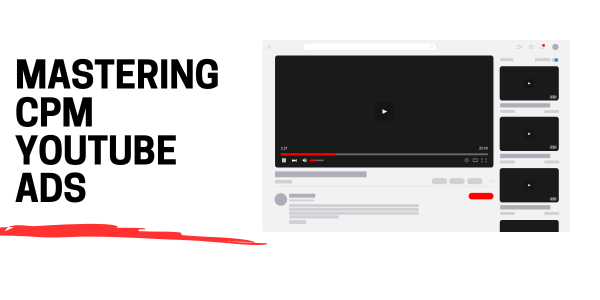In 2024, Facebook Ads continues to be a powerful platform for businesses looking to reach a broad audience, drive sales, and increase brand awareness. With over 2.9 billion monthly active users, Facebook offers unparalleled opportunities to connect with potential customers. Whether you’re new to Facebook Ads or looking to refine your strategy, this guide will walk you through the essential steps to get started and succeed.
Contents
- 1 1. Understanding the Basics of Facebook Ads
- 2 2. Setting Up Your Facebook Business Manager
- 3 3. Defining Your Campaign Objectives
- 4 4. Creating Your First Ad Campaign
- 5 5. Monitoring and Optimizing Your Ads
- 6 6. Staying Updated with Facebook’s Policies and Best Practices
- 7 7. Learning from Analytics and Insights
- 8 Conclusion
1. Understanding the Basics of Facebook Ads
Before diving into creating ads, it’s crucial to understand the fundamentals:
- Facebook Ads Manager: This is your go-to platform for creating, managing, and analyzing your ad campaigns. It provides a comprehensive dashboard where you can monitor performance metrics and make adjustments.
- Ad Formats: Facebook offers various ad formats, including image ads, video ads, carousel ads, slideshow ads, and more. Each format serves different purposes, so choose the one that best fits your campaign goals.
- Targeting Options: One of the most powerful features of Facebook Ads is its targeting capabilities. You can target users based on demographics, interests, behaviors, and even specific actions they’ve taken on your website.
2. Setting Up Your Facebook Business Manager
To run Facebook Ads, you’ll need a Facebook Business Manager account. Here’s how to set it up:
- Create a Facebook Business Account: Visit the Facebook Business Manager and follow the prompts to create an account.
- Add Your Facebook Page and Ad Account: Link your existing Facebook Page and create a new ad account. This will be where all your ad campaigns are managed.
- Assign Roles: If you’re working with a team, assign roles like Admin, Advertiser, or Analyst to control access and permissions.
3. Defining Your Campaign Objectives
Facebook Ads offers various campaign objectives, each aligned with different business goals. The key objectives include:
- Awareness: Increase brand awareness or reach a wide audience.
- Consideration: Drive traffic, engage users, or encourage app installs.
- Conversion: Increase sales, generate leads, or drive specific actions on your website.
Choosing the right objective is crucial, as it determines how Facebook optimizes your ad delivery.
4. Creating Your First Ad Campaign
Now, let’s create your first ad campaign:
- Choose Your Campaign Objective: Based on your business goals, select the most relevant objective.
- Set Your Budget and Schedule: Decide on a daily or lifetime budget and set a schedule for your ads. You can run ads continuously or schedule them for specific times.
- Define Your Target Audience: Use Facebook’s targeting options to narrow down your audience. You can create custom audiences based on your existing customer data or lookalike audiences to reach new potential customers.
- Design Your Ad: Use high-quality images or videos, write compelling ad copy, and include a strong call-to-action (CTA). Facebook’s Ad Preview tool lets you see how your ad will look across different placements.
5. Monitoring and Optimizing Your Ads
Once your ads are live, monitoring their performance is crucial. Key metrics to track include:
- CTR (Click-Through Rate): Indicates how many people clicked on your ad after seeing it.
- Conversion Rate: Measures the percentage of users who took the desired action (e.g., made a purchase, signed up for a newsletter).
- Cost Per Result: Shows how much you’re paying for each result (e.g., per click, per conversion).
Use these metrics to identify which ads are performing well and which need improvement. A/B testing different elements, such as ad creatives or targeting options, can help optimize your campaigns for better results.
6. Staying Updated with Facebook’s Policies and Best Practices
Facebook regularly updates its advertising policies and best practices. To avoid issues with your ads, stay informed about these changes. Additionally, explore new features and tools that Facebook releases, as they can offer new opportunities to enhance your campaigns.
7. Learning from Analytics and Insights
Facebook provides robust analytics tools that give insights into your audience’s behavior, ad performance, and more. Use these insights to refine your strategy, create more targeted ads, and ultimately achieve better results.
Conclusion
Starting with Facebook Ads in 2024 can be a game-changer for your business. By understanding the basics, setting clear objectives, and continuously optimizing your campaigns, you can leverage the platform’s powerful tools to reach your target audience effectively. Whether you’re looking to boost brand awareness, drive traffic, or increase sales, Facebook Ads offers the flexibility and precision you need to achieve your goals.