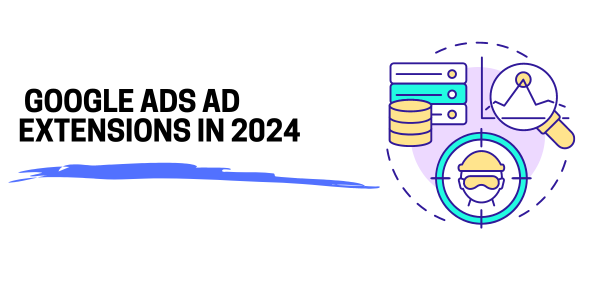The Ultimate Beginner’s Guide to Google Ads: Setting Up Your First Campaign
Google Ads is one of the most effective ways to drive traffic to your website, generate leads, and increase sales. If you’re new to Google Ads, setting up your first campaign can be difficult. However, by following a step-by-step approach, you can launch your first campaign in Google Ads. This guide will walk you through everything you need to know to get started.
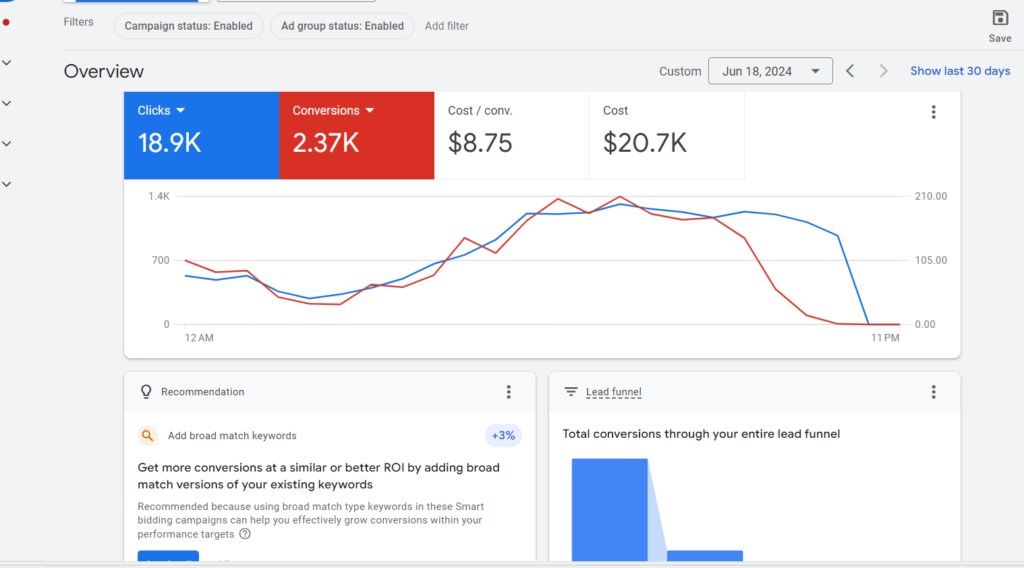
Step 1: Create a Google Ads Account
This process apply if you never created an account before if you did just sign in.
- Sign Up for Google Ads:
- Go to Google Ads and click on “Start Now.”
- Use an existing Google account or create a new one to sign in.
- Set Your Billing Information:
- Enter your business information and choose your billing country.
- Select your payment method (credit/debit card or bank account) and fill in the necessary details.
Step 2: Define Your Campaign Goals
Choose Your Campaign Type:
- Google Ads offers various campaign types such as Search, Display, Shopping, Video, and App. We offer in different blogs which campaign type is better for an specific goal in here
- For beginners, starting with a Search campaign is often the best choice as it targets users actively searching for keywords related to your business.
Set Your Campaign Goal:
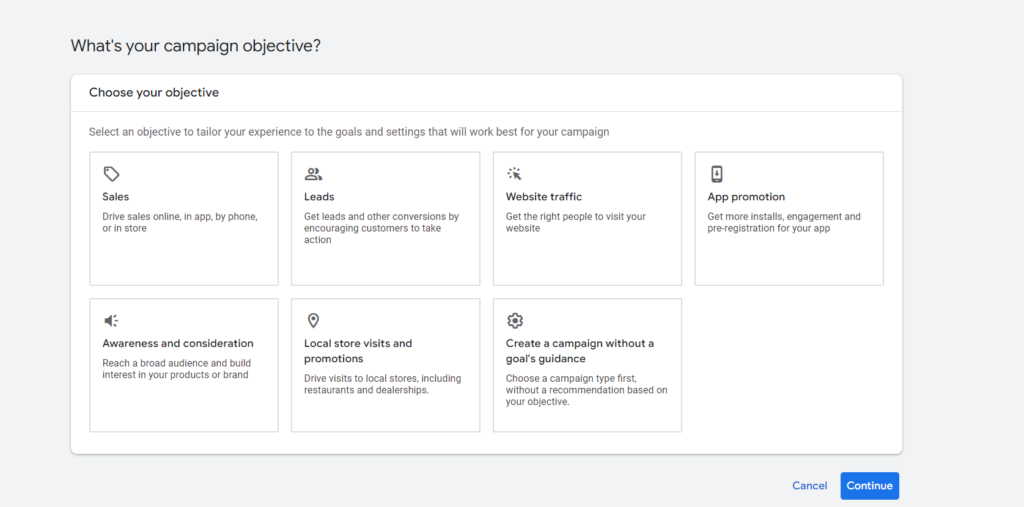
Step 3: Configure Campaign Settings
- Step 3: Configure Campaign Settings
- Name Your Campaign:
- Give your campaign a name that reflects its purpose, making it easier to manage multiple campaigns in the future. Example:
- Set Your Location and Language:
- Choose the geographic locations where you want your ads to be shown, you can always choose country, city, zip code, etc. Example: United States,
- Select the languages that your potential customers speak.
- Set Your Budget and Bidding:
- Decide on a daily budget that you are comfortable spending. We recommend always start with an small amount.
- Choose a bidding strategy. For beginners, Google recommends automated bidding strategies like “Maximize clicks” to get the most traffic within your budget.
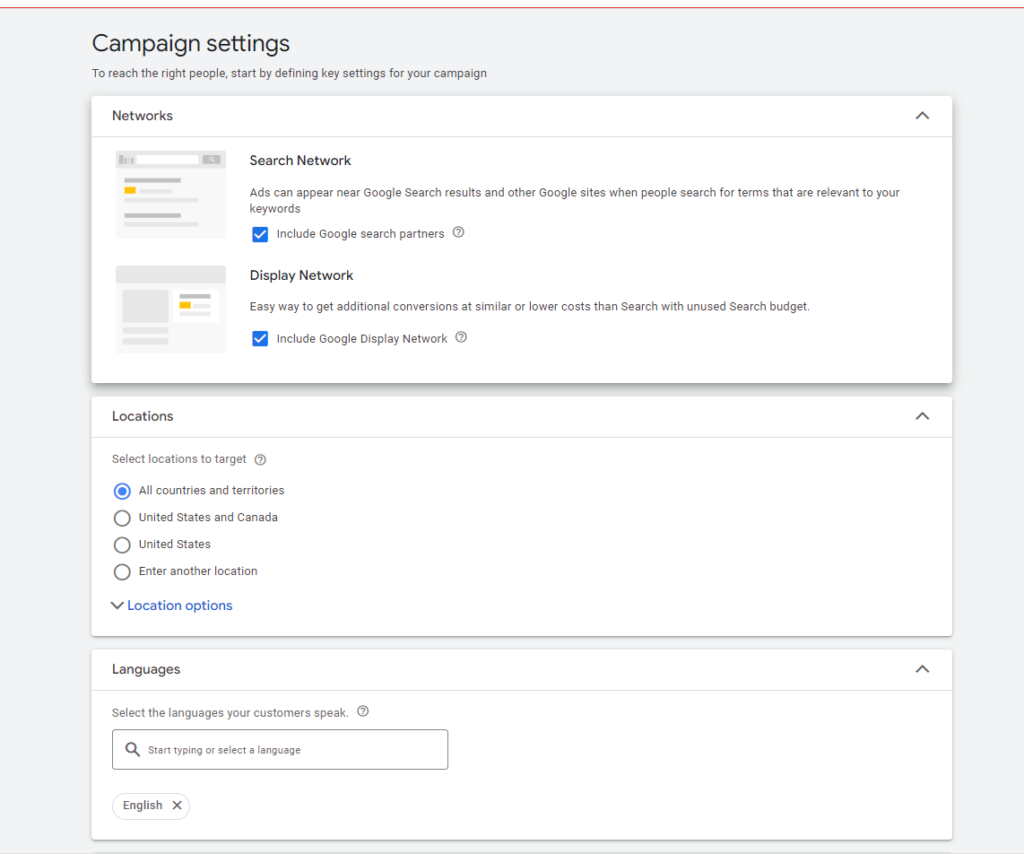
Step 4: Create Ad Groups
An ad group contains one or more ads that share similar targets. You set a bid, or price, to be used when an ad group’s keywords trigger an ad to appear. ou can also set prices for individual keywords within the ad group.
Organize Keywords:
In Google Ads, a keyword is a specific word or phrase that advertisers select to trigger their ads when users search for those terms on Google or other search partner sites. Keywords help target ads to the right audience by matching the search queries that potential customers are likely to use.
- Each campaign is divided into ad groups, which contain sets of related keywords.
- Use the Google Ads Keyword Planner to find relevant keywords for your ad group.
For example: if you are advertising about a website that sells electric bikes you would probably use keywords similar than this:
- Electric bike
- Best electric bikes
- Affordable electric bikes
- Electric bike reviews
- Electric bikes for commuting
- Folding electric bike
- Electric mountain bike
- Long-range electric bike
- Lightweight electric bike
- Electric bike accessories
Write Your Ads:
- Each ad group should have at least two ads to allow for A/B testing.
- Write compelling headlines and descriptions that match your keywords and entice users to click on your ad.
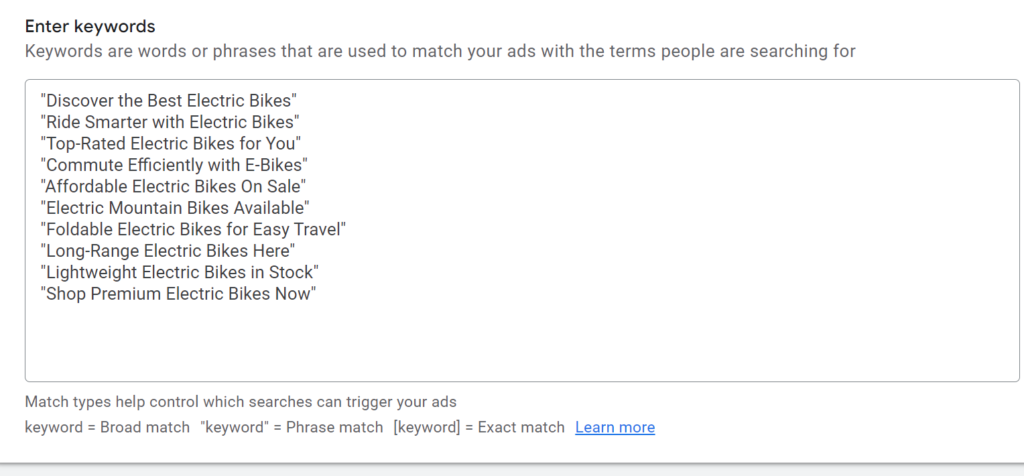
Step 6: Review and Launch Your Campaign
- Preview Your Ads:
- Use the ad preview tool to see how your ads will appear in search results.
- Make any necessary adjustments to your ad copy, keywords, or settings.
- Launch Your Campaign:
- Once you are satisfied with your setup, click “Save and Continue” to launch your campaign.
- Google Ads will start displaying your ads, and you can begin monitoring their performance, it usually takes a couple of hours to get some impressions.
Step 7: Monitor and Optimize Your Campaign
- Track Performance:
- Use the Google Ads dashboard to monitor key metrics such as clicks, impressions, click-through rate (CTR), and conversions.
- Set up conversion tracking to measure the actions that users take after clicking your ads.
- Make Data-Driven Adjustments:
- Regularly review your campaign’s performance and make adjustments as needed.
- Optimize your keywords, ad copy, and bidding strategy based on the data you collect.
By following these steps, you can successfully set up and launch your first Google Ads campaign. Remember, the key to success with Google Ads is continuous monitoring and optimization. As you gain more experience, you can experiment with different campaign types and advanced features to further enhance your advertising efforts.