Creating CPM (Cost-Per-Thousand Impressions) YouTube ads can be a highly effective way to reach a large audience and build brand awareness. In this guide, we’ll explore how to create CPM YouTube ads, the best ways to incorporate them into your Google Ads campaigns, the expected time frame for seeing results, types of businesses that benefit the most, and address frequently asked questions.
Contents
What Are CPM YouTube Ads?
CPM is a popular advertising pricing model where you pay for every thousand times your ad is shown, regardless of whether viewers click on it. This approach is particularly effective for campaigns focused on building brand awareness and maximizing reach.
If you’re looking for an affordable advertising strategy, CPM can be a great option. It allows you to generate traffic and increase awareness without breaking the bank. This model is especially useful if you aim to target specific zip codes or geographic areas, helping you reach your desired audience efficiently.
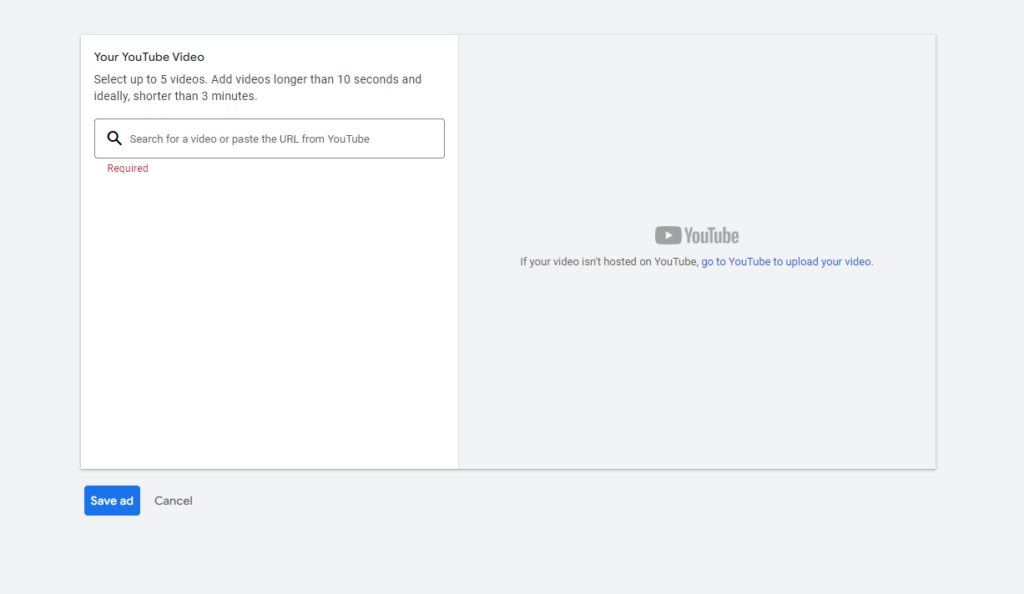
2. Create a New Campaign:
- In your Google Ads dashboard, click on the “+” button to create a new campaign.
- Choose the campaign goal that aligns with your objectives. For CPM ads, select “Brand awareness and reach.”
3. Select Campaign Type:
- Choose “Video” as your campaign type. This option is specifically designed for YouTube ads.
4. Choose Campaign Subtype:
- Select the “Custom video campaign” subtype. This allows more flexibility in choosing bidding strategies and targeting options.
5. Set Bidding Strategy:
- Choose “Target CPM” (tCPM) as your bidding strategy. This ensures you’re charged based on impressions rather than clicks.
6. Define Your Budget:
- Set your daily or campaign total budget. This will control how much you’re willing to spend on your campaign over a specific period.
7. Target Your Audience:
- Define your target audience based on demographics, interests, and behaviors. You can also use custom intent audiences to reach people who have recently searched for specific keywords related to your business.
8. Select Ad Placements:
- Choose where you want your ads to appear. You can select specific YouTube channels, videos, or opt for broader placements across YouTube and Google Display Network.
9. Create Your Video Ad:
- Upload your video ad to your YouTube channel.
- Enter the URL of the video in your campaign setup.
- Add your ad copy, including a headline and description, and a call-to-action (CTA).
10. Review and Launch:
- Double-check all your settings, targeting, and budget allocations.
- Click “Create Campaign” to launch your ad.
Best Practices for Incorporating CPM YouTube Ads into Google Ads
1. the first 5 seconds are the most important:
- Ensure that your YouTube ads has a clear message of what you are trying to communicate, most of users would automatically skip the ads so you got to they at least know your company name, logo and what you do.
2. Use Engaging Video Content:
- Your video ad should be engaging and relevant to your target audience. Use compelling visuals, clear messaging, and a strong CTA.
3. Optimize Targeting:
- Use precise targeting options to reach the most relevant audience. Consider demographics, interests, behaviors, and custom intent audiences. For more information click to this blog.
4. Create a short and a long version:
Expected Time Frame for Results
Short-Term Results:
- CPM YouTube ads can start generating impressions almost immediately after approval, typically within a few hours. However, it may take a few days to gather sufficient data for meaningful analysis.
Long-Term Results:
- For brand awareness campaigns, it’s essential to run ads for a more extended period (e.g., several weeks to months) to build recognition and recall among your target audience. Brand awareness is fundamental for growing your business. We explain why in this blog.
Businesses That Benefit the Most from CPM YouTube Ads
1. Large Enterprises and Corporations:
- These businesses often have substantial marketing budgets and can benefit from broad reach and high visibility to enhance brand awareness.
2. Consumer Goods Companies:
- Brands in industries such as fashion, beauty, and electronics can use CPM ads to reach a wide audience and showcase new products.
3. Entertainment and Media:
- Movie studios, music labels, and TV networks can use CPM ads to promote new releases and build anticipation.
4. E-commerce Platforms:
- Online retailers can use CPM ads to highlight sales, special offers, and new product lines to a broad audience.
Frequently Asked Questions
1. How much should I spend on CPM YouTube ads?
- The budget depends on your campaign goals and target audience size. Starting with a minimum of $10-$20 per day can provide initial insights, but larger budgets will yield more significant data and impact. I would also recommend to spend no more than 10% of your budget in video campaigns if your mean objectives are sales.
2. How long should my video ad be?
- Aim for 15-30 seconds. Shorter ads are more likely to retain viewer attention and deliver your message effectively.
3. Can I use CPM ads for direct response campaigns?
- While CPM ads are best for brand awareness, they can support direct response campaigns if your ad content is compelling and includes a strong CTA.
4. How do I measure the success of my CPM ads?
- Track metrics such as impressions, reach, view rate, and engagement. For brand awareness, also monitor brand lift studies and surveys if available.
5. What tools can help create effective video ads?
- ChatGPT: Generate creative ad copy and scripting ideas.
- Canva: Design visually appealing video content.
- Adobe Premiere Pro: Edit and enhance video quality.
- Animoto: Create professional video ads with ease.

