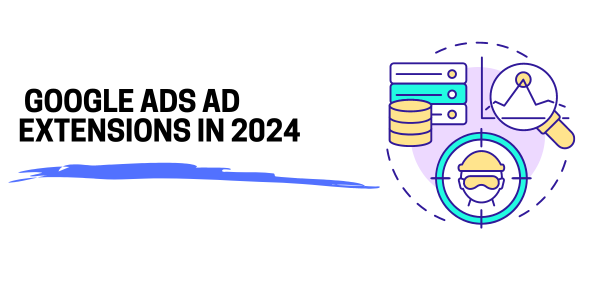Google’s Performance Max (PMax) campaigns represent a powerful evolution in google ads, leveraging machine learning and AI to optimize ad performance across all Google inventory. PMax campaigns simplify the advertising process by allowing businesses to create a single campaign that reaches users on Google Search, YouTube, Display, Discover, Gmail, and Maps. Which can be useful in the right scenarios.
Contents
- 0.1 Key Elements of Performance Max Campaigns
- 0.2 Where Performance Max Ads are Displayed
- 0.3 When to Use Performance Max Campaigns
- 0.4 Using Performance Max in Shopping Campaigns
- 1 Differences Between Search and Performance Max Campaigns
- 1.1 Understanding Performance Max in Google Ads
- 1.2 Key Elements of Performance Max Campaigns
- 1.3 Where Performance Max Ads are Displayed
- 1.4 When to Use Performance Max Campaigns
- 1.5 Using Performance Max in Shopping Campaigns
- 1.6 Using Performance Max in Shopping Campaigns
- 1.7 Performance Timeline for Performance Max Campaigns
- 1.8 Conclusion
Key Elements of Performance Max Campaigns
1. Asset Groups:
Asset groups in Performance Max campaigns are collections of creative assets that Google uses to create and display ads. These assets include:
- Images: Visual content that can be used across various placements.
- Videos: Engaging video content suitable for YouTube and other visual platforms.
- Headlines: Short text elements that grab attention.
- Descriptions: Longer text elements that provide more detail about the product or service.
- Logos: Brand logos to maintain consistency and recognition.
P Max algorithms automatically mix and match these assets to create the most effective ads for different placements and audiences (it’s does not work in every case)
Where Performance Max Ads are Displayed
Performance Max ads can appear across all of Google’s advertising channels:
- Google Search: Similar to traditional search ads but integrated within the PMax campaign.
- YouTube: Video ads displayed before or during YouTube videos.
- Display Network: Banner and image ads across millions of websites and apps.
- Discover: Ads within the Google Discover feed.
- Gmail: Promotional emails in users’ Gmail inboxes.
- Maps: Ads within Google Maps, especially useful for local businesses.
When to Use Performance Max Campaigns
Performance Max campaigns are particularly beneficial in the following scenarios:
- Brand Awareness: When the goal is to increase brand visibility across multiple channels.
- Lead Generation: To drive leads by reaching potential customers at various touchpoints.
- E-commerce: For retailers looking to promote products and drive sales through online shopping.
- Local Advertising: To attract customers to physical locations through ads on Maps and local searches.
Google Performance Max is great as a complement for others campaigns but Search, Display and Videos should be created first and optimize before launching Performance Max.
Using Performance Max in Shopping Campaigns
Integrating Performance Max with shopping campaigns can significantly improve e-commerce performance and visibility. Here’s how to set it up:
- Link Your Merchant Center: Connect your Google Merchant Center account to your Google Ads account.
- Create a Performance Max Campaign: In the Google Ads interface, select Performance Max as your campaign type.
- Set Goals: Define your conversion goals, such as sales or new customer acquisition.
- Upload Assets: Provide a variety of creative assets including product images, descriptions, videos, and logos.
- Set Targeting Preferences: Although PMax campaigns largely rely on automation, you can still set audience signals to guide Google’s algorithms.
- Budget and Bidding: Set your budget and choose a bidding strategy, like Maximize Conversions or Target ROAS.
Differences Between Search and Performance Max Campaigns
1. Targeting and Reach:
- Search Campaigns: Target users actively searching for specific keywords. They rely on keyword-based targeting and are ideal for capturing high-intent traffic.
- Performance Max Campaigns: Use a broader, audience-based approach. They reach users across all Google properties, not just search results.
2. Ad Formats:
- Search Ads: Primarily text-based and appear in search results.
- Performance Max Ads: Utilize a mix of images, videos, text, and other formats tailored to different placements.
3. Automation:
- Search Campaigns: Offer manual control over keywords and bids but require ongoing management.
- Performance Max Campaigns: Leverage machine learning to automate targeting, bidding, and ad creation, reducing the need for manual intervention.
Understanding Performance Max in Google Ads
Google’s Performance Max (PMax) campaigns represent a powerful evolution in digital advertising, leveraging machine learning to optimize ad performance across all Google inventory. PMax campaigns simplify the advertising process by allowing businesses to create a single campaign that reaches users on Google Search, YouTube, Display, Discover, Gmail, and Maps.
Key Elements of Performance Max Campaigns
1. Asset Groups:
Asset groups in Performance Max campaigns are collections of creative assets that Google uses to create and display ads. These assets include:
- Images: Visual content that can be used across various placements.
- Videos: Engaging video content suitable for YouTube and other visual platforms.
- Headlines: Short text elements that grab attention.
- Descriptions: Longer text elements that provide more detail about the product or service.
- Logos: Brand logos to maintain consistency and recognition.
Google’s machine learning algorithms automatically mix and match these assets to create the most effective ads for different placements and audiences.
Where Performance Max Ads are Displayed
Performance Max ads can appear across all of Google’s advertising channels:
- Google Search: Similar to traditional search ads but integrated within the PMax campaign.
- YouTube: Video ads displayed before or during YouTube videos.
- Display Network: Banner and image ads across millions of websites and apps.
- Discover: Ads within the Google Discover feed.
- Gmail: Promotional emails in users’ Gmail inboxes.
- Maps: Ads within Google Maps, especially useful for local businesses.
When to Use Performance Max Campaigns
Performance Max campaigns are particularly beneficial in the following scenarios:
- Brand Awareness: When the goal is to increase brand visibility across multiple channels.
- Lead Generation: To drive leads by reaching potential customers at various touchpoints.
- E-commerce: For retailers looking to promote products and drive sales through online shopping.
- Local Advertising: To attract customers to physical locations through ads on Maps and local searches.
Using Performance Max in Shopping Campaigns
Integrating Performance Max with shopping campaigns can significantly enhance e-commerce performance. Here’s how to set it up:
- Link Your Merchant Center: Connect your Google Merchant Center account to your Google Ads account.
- Create a Performance Max Campaign: In the Google Ads interface, select Performance Max as your campaign type.
- Set Goals: Define your conversion goals, such as sales or new customer acquisition.
- Upload Assets: Provide a variety of creative assets including product images, descriptions, videos, and logos.
- Set Targeting Preferences: Although PMax campaigns largely rely on automation, you can still set audience signals to guide Google’s algorithms.
- Budget and Bidding: Set your budget and choose a bidding strategy, like Maximize Conversions or Target ROAS.
Using Performance Max in Shopping Campaigns
Integrating Performance Max with shopping campaigns can significantly enhance e-commerce performance. Here’s how to set it up:
- Link Your Merchant Center: Connect your Google Merchant Center account to your Google Ads account.
- Create a Performance Max Campaign: In the Google Ads interface, select Performance Max as your campaign type.
- Set Goals: Define your conversion goals, such as sales or new customer acquisition.
- Upload Assets: Provide a variety of creative assets including product images, descriptions, videos, and logos.
- Set Targeting Preferences: Although PMax campaigns largely rely on automation, you can still set audience signals to guide Google’s algorithms.
- Budget and Bidding: Set your budget and choose a bidding strategy, like Maximize Conversions or Target ROAS.
Performance Timeline for Performance Max Campaigns
Performance Max campaigns typically require a learning period before they start delivering optimal results. This period can last from a few days to a couple of weeks. During this time, Google’s algorithms gather data and test different combinations of assets to determine the most effective configurations. It’s essential to give the campaign time to learn and not make drastic changes too quickly.
Conclusion
Performance Max campaigns are a versatile and powerful tool in the Google Ads ecosystem, designed to simplify and optimize digital advertising across multiple channels. By understanding asset groups, ad placements, and best-use scenarios, businesses can effectively harness the power of Performance Max to achieve their marketing goals. Whether you’re aiming to boost e-commerce sales, generate leads, or increase brand awareness, Performance Max offers a comprehensive solution that leverages Google’s vast network and advanced machine learning capabilities.